How to Apply for SmartGarant
Do you want to benefit from the SmartGarant guarantee for your housing in France? In this article, we’ll explain step by step how to complete your application easily.
Here are the steps to follow to properly fill out your application and avoid any issues:
Go to the SmartGarant Website
First of all, go to the SmartGarant website. Click on the option "Déposer mon dossier" (Submit my application).
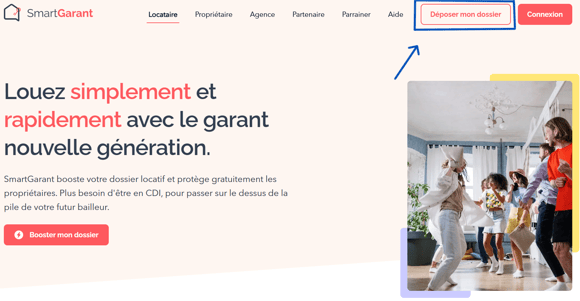
Start the Simulation
Before anything else, you need to complete an eligibility simulation. This step helps determine whether you qualify for the guarantee.
📌 Important: Make sure you answer all the questions accurately with correct information about your rental project (city, rent amount, student status, etc.)
Don’t forget to choose the answer “No” to the question "Avez-vous déjà trouvé votre future location ?“ (Have you already found your future rental?)


Once you’ve entered all the required information, click “Suivant" (Next).
Continue filling in the requested information and click “Suivant" (Next) again.

Provide a Trusted Referee
As a student, SmartGarant will ask you to provide a trusted referee to strengthen your application.
This is a person (usually someone close to you) who knows you, can prove their income, and helps us assess your situation.
They have no legal responsibility toward the landlord, can live anywhere in the world, and their income can be in any currency.
They’ll simply need to provide a proof of identity and proof of income.
Their role is essential to help validate your eligibility for the guarantee, especially if you have little or no income.

You’ll need to provide the following information about your trusted referee:
-
First name
-
Last name
-
Email address
-
Phone number
-
Address
-
Whether they are a tax resident in France
-
Professional situation (employed, self-employed, etc.) and type of contract
-
Amount of net monthly income
-
Whether they have any savings
You’ll also need to provide the following information about yourself:
-
Family allowances, APL, and other social benefits
-
Bonuses and incentives

Once you’ve entered all the information, click “Next”.
Completing the simulation helps determine whether you are eligible for SmartGarant’s guarantee and what amount of guarantee you qualify for.
Register with SmartGarant
You’ll need to provide your personal information to create your account:
-
First name
-
Last name
-
Date of birth
-
Phone number
-
Email address
-
Password
You can also watch this video on how to create an account and complete the eligibility simulation.